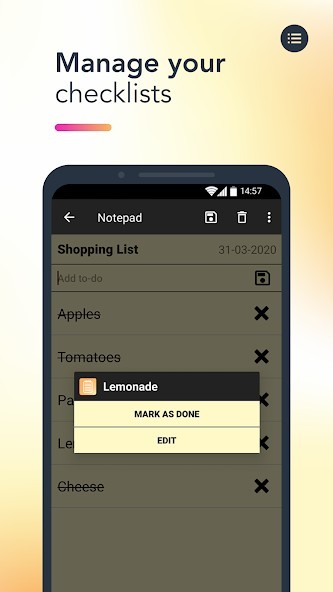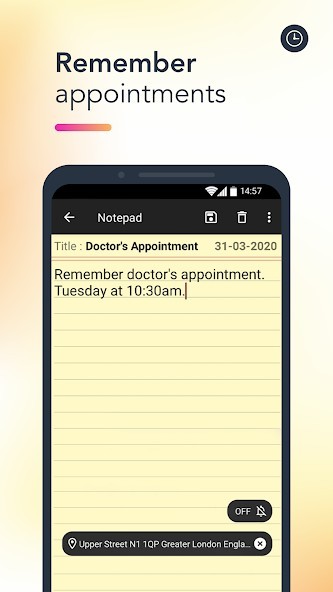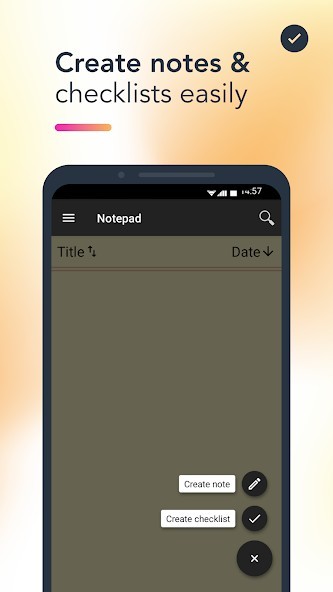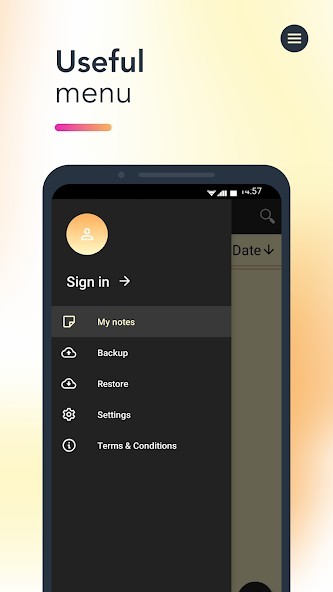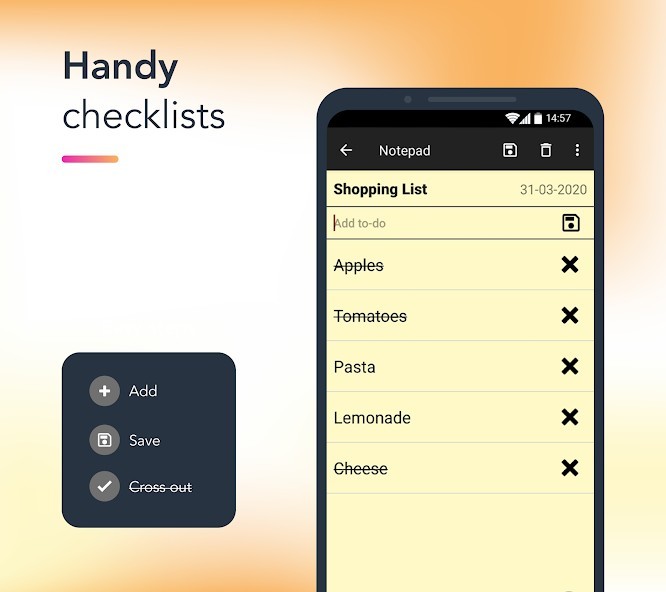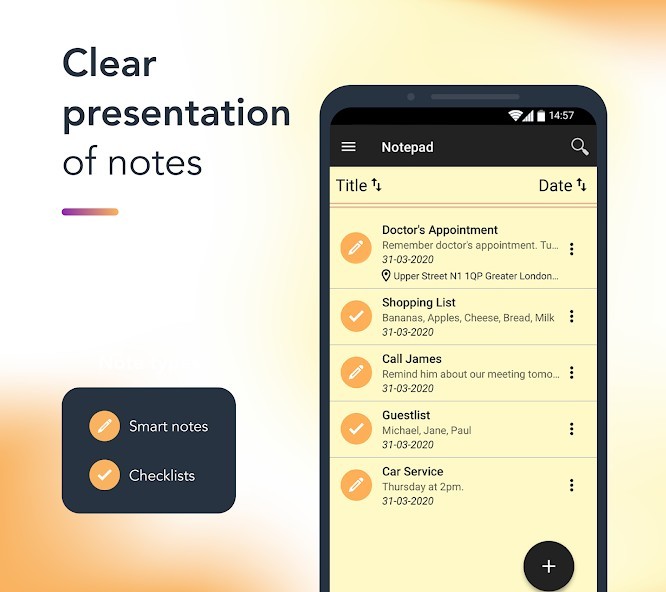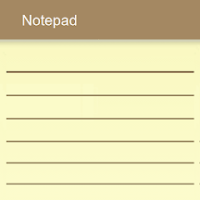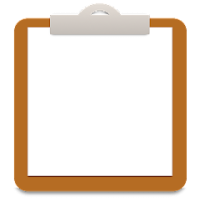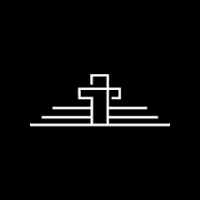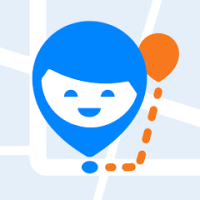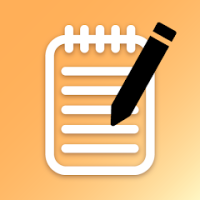
Notepad – Notes and To Do List
Rating: 0.00 (Votes:
0)
Notepad is an easy-to-use free notebook app for Android, optimized for taking notes, creating to-do-lists, checklists, memos and much more.
For anyone looking to efficiently manage their tasks or just organize their life better, look no further. The Notepad is here!Notepad Key Features
✏️ Checklist Functionality - Create a to-do-list, shopping list, grocery list or task list
✏️ Color Notes - Easily add color to your notes to differentiate between topics and priorities
✏️ Fast & Easy Notes - Take fast and easy notes with the Notepad app
✏️ Share Notes - Seamless sharing of notes with others, for groups and projects
✏️ Font Selection - Personalize your notes with different fonts and styles
✏️ Backup Notes - Never be worried you might lose your notes
Introducing the Notepad, your one-stop solution for all your note-taking needs. With our feature-rich application, you can effortlessly organize your thoughts, tasks, and ideas in a simple yet useful manner. Whether you're a student, professional, or simply someone who loves jotting down thoughts on the go, our notepad app is designed to cater to your needs.
Create To-Do-Lists
The Notepad app is not only useful for writing down notes. With our checklist function, you can easily create and manage lists for any purpose. Whether you want to keep track of your tasks with a to-do-list, or make a grocery list for your next trip to the supermarket, our app provides a user-friendly interface to help you stay organized and focused.
Personalize Your Notes with Colored Notes and Font Selection
One of the standout features of our app is the ability to create color-coded notes and change fonts. By assigning different colors to your notes, you can easily categorize and visually distinguish between various types of information. Whether it's personal memos, work-related tasks, or important reminders, you can customize the colors to suit your preferences and easily locate specific notes with just a glance. It makes your notes even more distinguishable when you can change fonts and choose to bold, underline or italicize your notes. If this is not enough, use the search functionality and find the notes with just a title search.
Share Notes - For Projects, Groups or Just to Your Friends
Sharing your notes with others will open up more useful capabilities to your notepad. The Notepad app allows you to effortlessly share your notes with friends, family, or colleagues. Now you can make use of your everyday note-taking app to collaborate on projects, assignments, lectures etc. Our app provides various sharing options such as, email, SMS or various social media platforms including Facebook, Twitter, Instagram. Collaborating and staying connected has never been more convenient.
Backup Your Notes
We understand the importance of data security and the peace of mind that comes with knowing your notes are safe. Our app incorporates a reliable backup and restore function to protect your valuable information. You can backup your notebook directly to your phone or to Google Drive.
The Notepad uses caller ID, which gives access to a text editor feature for users to take notes during calls. On top of that, we also have location reminders that alert users of important notes when arriving at a specific place. Now you can take location-based notes.
The Notepad mobile app is the companion for individuals seeking simplicity and productivity in their note-taking endeavors. With features like color notes, customizable sorting options, checklist function, secure backup and restore capabilities, and easy note sharing, we provide an optimal solution for recording and organizing your thoughts. Elevate your note-taking experience by downloading our app today and witness the transformative power of efficient note organization.
User ReviewsAdd Comment & Review
Based on 0
Votes and 0 User Reviews
No reviews added yet.
Comments will not be approved to be posted if they are SPAM, abusive, off-topic, use profanity, contain a personal attack, or promote hate of any kind.
Other Apps in This Category